Stonefield Query will display a splash screen when it starts up if you place an image file named SPLASH.BMP, GIF, JPG, JPEG, or PNG in the project folder. The splash screen automatically adjusts its size to the size of the image file and centers itself in the Windows desktop. It appears before the Reports Explorer does and stays on the screen for several seconds.
Here's an example of such an image:
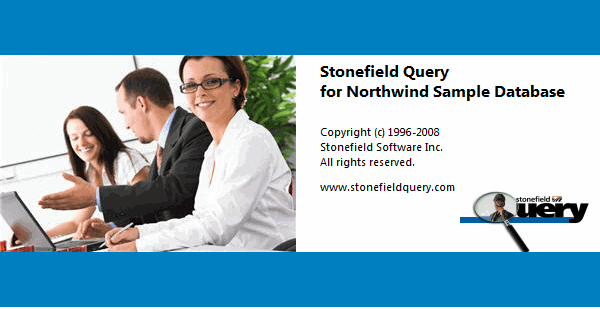
Be sure to include this image file in the list of files to include in your installer. If you use the Generate Setup function to generate your installer, this image is automatically included in the setup executable.
© Stonefield Software Inc., 2025 • Updated: 06/06/16
Comment or report problem with topic
 Displaying a Splash Screen
Displaying a Splash Screen