The Filter function in the Edit menu and toolbar allows you to display only data dictionary objects, application views, and scripts of interest.
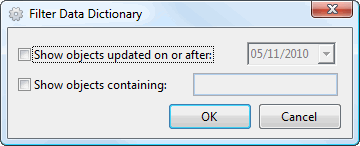
As data dictionary items are added or updated, Stonefield Query Studio updates the UPDATED column in the data dictionary table. To display only those items added or updated on or after a particular date, choose the Filter function from the Edit menu or toolbar. This makes it easy to see which items need to be checked after the data dictionary is refreshed, for example. You can also use the filter function to only display data dictionary objects with certain text in some property; for example, all objects with the word "City" in their name, caption, or other property.
The Filter function is also useful when you want to only display scripts containing some text.
To enable the filter, turn on the appropriate item you want to filter on and enter the desired value. To turn off the filter, turn off the item.
© Stonefield Software Inc., 2025 • Updated: 06/03/16
Comment or report problem with topic
 Filtering the Data Dictionary
Filtering the Data Dictionary