When you're working in Stonefield Query Studio, it's sometimes useful to see the contents of a table or a field so you can understand the contents better than the name alone implies. To retrieve the contents of the selected table, choose View Table Contents from the Objects or shortcut menus or click the View Contents button ( ) in the toolbar. The contents of the table are displayed in a window; the title bar of the window shows the number of records in the table.
) in the toolbar. The contents of the table are displayed in a window; the title bar of the window shows the number of records in the table.
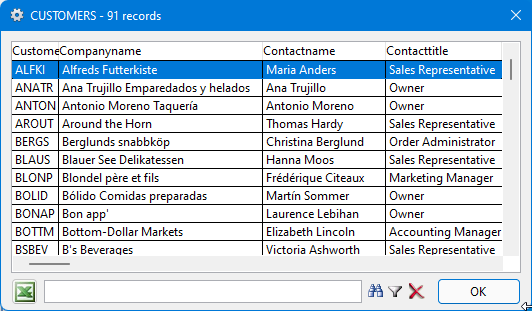
You can also display the contents of just the selected field by choosing the View Field Contents from the Objects or shortcut menus.
The dialog has the following features:
If there's a memo field in the data grid, its content for the selected record is shown at the bottom of the dialog. If there's more than one memo field, the content of the selected memo is shown.
You can resize a column by dragging the vertical bar at the end of its column header left or right.
You can auto-size a column by right-clicking its column header and choosing Auto-size This Column from the shortcut menu. When you resize the dialog, that column is automatically resized.
You can auto-fit the columns to match the currently displayed records by right-clicking any column header and choosing Auto-fit Grid from the shortcut menu.
You can rearrange the columns by dragging a column header left or right.
You can sort a column by clicking its column header.
 appears in the header indicating the column is sorted in ascending order. Click the header again to sort in descending order and display
appears in the header indicating the column is sorted in ascending order. Click the header again to sort in descending order and display  .
.Type some text in the search box near the bottom and click the
 button to find the first record containing that text in any field. Click that button again to find the next record.
button to find the first record containing that text in any field. Click that button again to find the next record.Type some text in the search box and click the
 button to filter on that text.
button to filter on that text.Click the
 button to clear the search and filter.
button to clear the search and filter.Click the
 button to output to Microsoft Excel.
button to output to Microsoft Excel.Press the Home key to jump to the first record or the End key to jump to the last one.
You cannot view the contents of a table with more than 255 fields; attempting to do so results in a "too many columns" warning message.
© Stonefield Software Inc., 2025 • Updated: 12/08/21
Comment or report problem with topic
 Viewing Table Contents
Viewing Table Contents