Stonefield Query provides role-based security at the data dictionary level. You can define which roles (called "user groups" in Stonefield Query) can access certain tables and fields in the properties pane for table and field objects. Before you do so, however, you must create the user groups.
To create a user group, click the Create button () when the User Groups panel is selected; alternatively, you can click the drop-down arrow beside the Create button and choose Create User Group from the menu, or choose Create User Group from the Objects or shortcut menus.
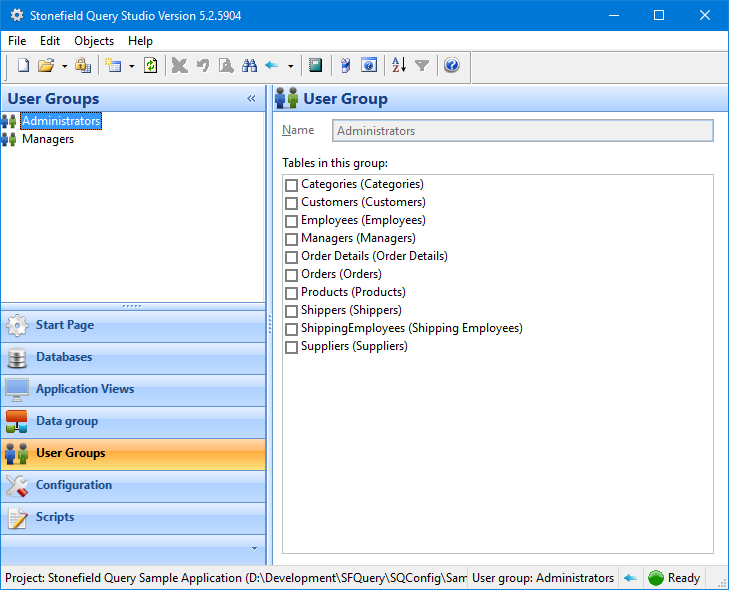
After creating a user group, enter the name for the group. Since these names are only used internally in Stonefield Query and not for queries against the database, you don't have to worry about delimiters for names containing spaces or other characters. You are not allowed to leave the name blank or enter a duplicate name.
You can select the tables that belong to a user group by either turning on the checkmarks in front of the appropriate tables when the user group is selected or selecting a particular table and indicating which user groups it belongs to. For fields, you have to do it by selecting the field and then indicating which user groups it belongs to. Turning on or off the checkmark for a database turns on or off the checkmark for all tables in that database.
© Stonefield Software Inc., 2025 • Updated: 06/07/16
Comment or report problem with topic
 Creating a User Group
Creating a User Group